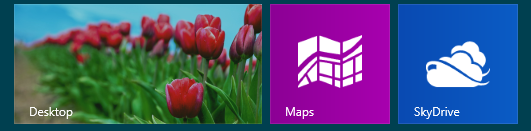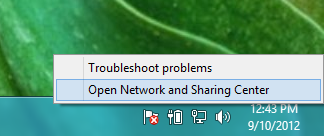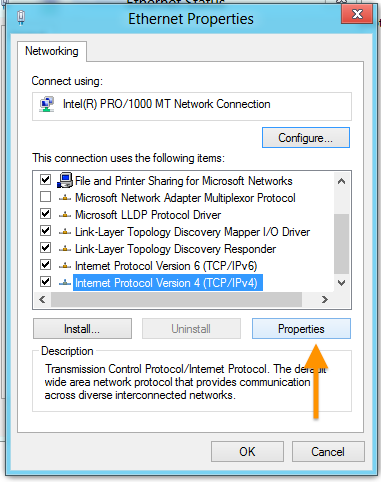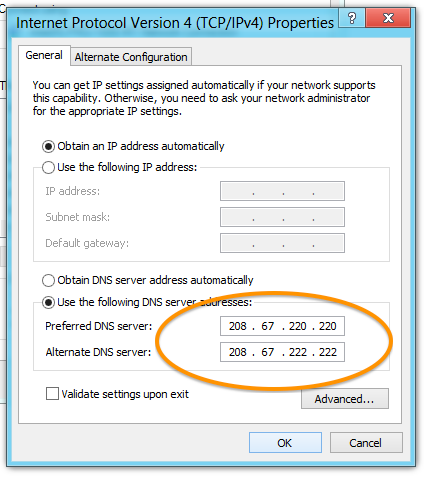ආයුබෝවන්
visitors
Monday, August 4, 2014
Thursday, May 15, 2014
HOW TO INCREASE INTERNET SPEED
- From the Windows 8 Start Menu, go to Desktop.
- From the Desktop, right click the Networks icon and select Open Network and Sharing Center.
- Click on your primary connection or Local Area Connection under 'Active Networks.'
- When the adapter status window pops up, click Properties.
- Highlight the Internet Protocol Version 4 (TCP/IPv4) option, then click Properties.
- Select the 'Use the following DNS server addresses' option and fill out the Preferred DNS and Alternate DNS server fields with our DNS server IP addresses: 208.67.220.220, 208.67.222.222. Click OK afterward.
- Clear your browser and DNS cache.
3. Click on your primary connection or Local Area Connection under 'Active Networks.'
While in the Open Network and Sharing Center, click the current active connection or the connection that you want to configure OpenDNS on. In our example, the Ethernet adapter is the active connection.
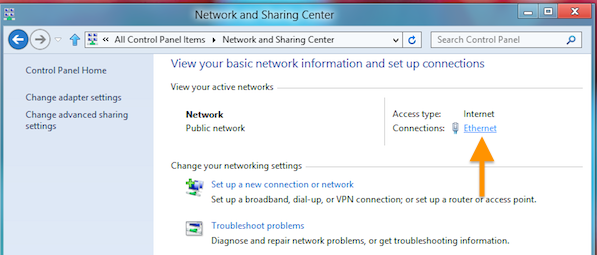
Monday, January 6, 2014
Saturday, August 31, 2013
Wednesday, January 23, 2013
FREE VPN
OPENVPN$0
Popular
- Username: freevpnme
- Password: Vt6Ym
- TCP 80, 443
- UDP 53, 40000
- Unlimited Bandwidth
- Torrents Allowed
- No Logging
- Download Server #1 Certificate Bundle
PPTP$0
IP: 93.115.83.250
Username: pptp
Password: Vt6Ym
Unlimited Bandwidth
Torrents Allowed
No Logging
Saturday, December 29, 2012
Sunday, December 23, 2012
games
ice age 4
FARCRY 3
DOWNLOADS
PART 01(2GB)
DOWNLOAD
PART 02(2GB)
DOWNLOAD
PART 03(2GB)
DOWNLOAD
PART 04(1.75GB)
DOWNLOAD
DVD 2
PART 01(2GB)
DOWNLOAD
Recommended system requirements :-
Operating system :- Windows Vista (SP2) / Windows 7 (SP1) / Windows 8
CPU :- Core i3-530 2.9GHz or better
RAM :- 6 GB (4GB Minimum)
Hard drive space :- 12 GB
Graphics hardware :- Nvidia GeForce GT 640 1GB DDR3 , AMD Radeon HD 4850 or higher
DirectX ® :- DirectX 11.0DOWNLOADS
PART 01(2GB)
DOWNLOAD
PART 02(2GB)
DOWNLOAD
PART 03(2GB)
DOWNLOAD
PART 04(1.75GB)
DOWNLOAD
DVD 2
PART 01(2GB)
DOWNLOAD
Subscribe to:
Posts (Atom)